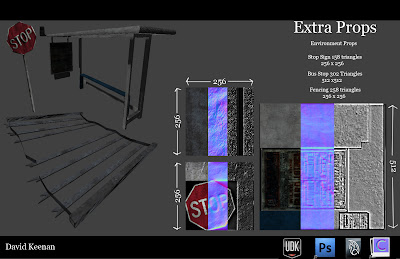Today I have been focusing on getting all of my beauty shots done as well as getting the prop sheets done as well as the texture sheets. Before today i wasnt what I would have done. I am pleased to say that I have evrything done and I am pretty pleased with the final outcome.
Texture Sheets
I wasnt sure how I was going to present my texture sheet when it came to the buildings because of the amount of textures I had and the different sizes they were. I knew that for my props I could present the textures within that sheet but It would be different for the buildings. I couldnt find much on the internet on how to lay building texture sheets out until Danny Bannister suggested I looked at a certain picture which showed how someone else had set theres out. I looked at the image and really liked his layout, so by using his as a template I made my own by putting all of the textures within a 4096 x 4096 canvas. Within this 4096 x 4096 canvas I layed all of my building textures out and the size of the textures didnt matter because they all sloted together.
As you can see from the image above all the textures are different sizes and you can also see where I have used tiling textures. The one thing I do like about laying out my textures this way is that even if the texture 256 it still fits nicely into the sheet, so nothing looks untidy. I also found this really easy to do unlike what I thought it would be, It was simply just a drag and drop operation and didnt take as long as I first thought it would have. I will be definetly be using this technique for texture sheets in the future.
Prop Sheets
For the props the idea of doing the sheets was easier until it came to the time to do them. I have a sheet layout I was going to use which I talked about in proffesional practice, but after I did this with some of my props I didnt like the presentation as much as I first thought. So I went back to looking at how other people had presented there props and I came across quite a good few. I have noticed that when presenting props there is only so many ways you can do this, but I think if you can present everything else a little differently then it draws they viewers eye around the whole layout of the prop other than just looking and thinking same old same.
Above is the prop layout I have decieded to use for all of my props. The sheet layout have the standard two shots of the prop from different angles. I have also included the title of the prop, how many traingles have been used and also the texture size used on the prop. I have also included the maps and the way I have done them I thought was different and also worked. I have the normal map layed over the diffuse and the same for the spec which allows you to see all three at the same time which saves space and time. Besides all this I have a short description on how the prop would be used in game. I think they way I have layed the prop out shows the standard stuff like having different angled shots but I have added my own unique ideas to the sheet to make it my own.
I have done the same for all of my props. I have used the same prop sheet and just changed things where nessarcery. As you can see on some of the props sheets there are more than one model. I have done this because after looking at some peoples prop layouts, they use a full sheet for one barrel which to me doesn't make sense if you can put more props on the same sheet with the same style. I have done this for my barrels, the wooden props and also the extra props. I did this because I thought that It would be a waste of space to put them on there own sheet when they work just as well with other props. On the plus side the sheet doesn't look as boring and you can look at more on one sheet instead of flicking through loads.
Beauty Shots
The most importanat pert of the assignment was to get the beauty shots perfect and give them the justice they deserve when shown. In total I have 4 beauty shots, within these shots there are models which are Dannys and models which are my own, because Of this I have also done 2 short videos that fade Danny's models and just leave my own So you can understand who has done what. I have also just took 2 beauty shots that include both mine and Danny's work together to show you the level as an whole seen as we did it in a group.
The first thought that came into my head when doing these beauty shots was where should I take them. I knew for definte 2 of my shots but I wanted 4 so you get an idea of the environment just from the shots. After playing with the cameras I got the 4 shots that I wanted and I was really happy with them.
The shot above is one of the 2 I knew I was doing. I like this shot because it basically shows you the whole environment. It also shows you how much work has gone into the environment. The main thing I like about this shot is it shows you how the depth of field is working and how also the fog plays a big part in the environment. When I look at this shot I could see it on a loading screen just before you may enter the level.
This is my 2nd shot I did this shot because I wanted to show that other than the buildings there is props that are in the scene which can be seen at the back. I Also wanted to show all the graffiti on the walls which I think gives the environment a really grimey feel. I think that the car in the middle which was modelled and textured by Danny gives the shot justice on how this environment should look, basically worn out and grimey.
This is the third shot and I choose this shot because again you get to see how bad the city has become. You can see all the buildings that are worn out, the car and props on the right. I also like the smoke effect which is in the scene which Danny put together. I think the thing I like about this the most is the sun, this is because the sun cant even penetrate the grime of the environment. You can see the sun all bright and vibrant but beside reflections on models the environement still looks wor out which is exactly like the film.
This is my final and favourite shot off all of them. I think this because you get to see a variety of things in this shot. You can see slight smoke, all the props and all of the buildings. I also think that the lighting works really well in this shot because you can see all the shadows close up. When looking at this shot it reminds me of Gears of war which to me is a good achievement.
Fade In & Out Videos
Although this project was a group project Me and Danny only thought it was fair to show at some point which work was done my each indivdual. So i thought I would 2 of the beauty shots above and have them fade in and out so you can see exactly what I have modelled and exactly what Danny has modelled. They are only short videos but it gets the point across. Everything that turns black within the videos is what Danny has modelled and everything else is mine.
As you can see from the videos above both of us put a lot of effort into this project. Me personally am really happy with the outcome of this project, If I thought that the project would have looked this good at the end then I would have been happy then, but now that its done I am happy because it exceeds what I was expecting and also along the way I have learnt so much that I can use on other projects.
Extra Beauty Shots
Considering this was group project for myself and Danny I thought Id better put up some beauty shots that shows off both parts of our work at the same time. I think these shots show the sheer size of the environment and how many hours have being put into this project.
Conclusion
I think that when we told everyone what we were doing for our project some people thought that will look good if you can get it all done within the timeframe. Me and Danny felt confident in ourselves that we could get this project done on time and be happy with the final outcome. I remember doing a presentation and we hadn't textured anything and at this point me and Danny knew we were falling behind but after many late nights we have finally finished the project.
Myself I am extremly happy with the project and it didnt stress me out as muchas I first thought it would. I think that me and Danny worked well as a team and also working in a team doesn't scare me as much as it did before the project because I know when you get your head down the work gets done.
If there is anything i would change on the project it would be the fog, and i say change I wouldnt change the fog I would just liked to have been able to play around with different types of fog, but because of time I didn't have the chance. I would like to thank Danny for also working on this project with me and also everyone that helped us when everything was going wrong. I have really enjoyed this project although I wont be lying when I say ill be glad to see the last of it.